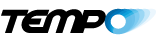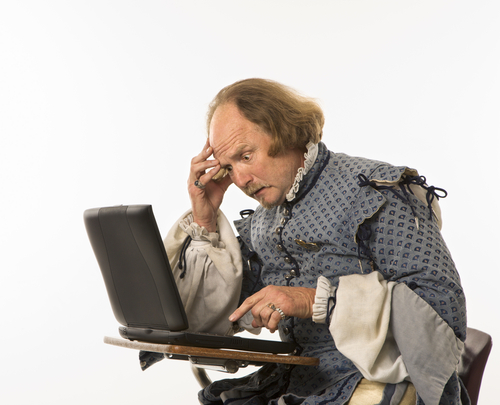Why an SEO checklist for writers? Because the rules are always changing.
I was reading Google’s 200 Ranking Factors by the brilliant Brian Dean. He outlines what SEO specialists are focused on.
But as a writer of online content, not all of it was relevant. So I made an SEO checklist of the parts that helpful and actionable when I’m writing content.
And then I thought, why not share it?
This SEO checklist aims to make you more conversant and confident as a writer adapting your work to the needs of search.
If you have helpful info to add, please contribute and help all of us improve! A shout out to Expresstext.net for sharing their highly visual SEO overview.
For more detail, keep reading…I hope you’ll bookmark it, share it, use it, keep it handy. And good luck!
In this article:
Why do writers need to know about SEO?
SEO Checklist for Writers
What an SEO writer needs to know about Links
Links Checklist
What an SEO Writer needs to know about Titles, Tags, Snippets, and Schema
Why do writers need to know about SEO?
The ways in which Google ranks websites have changed drastically over the years and become much more sophisticated. To write effectively for the web, you have to understand what Google wants now – and how to provide it.
The goal of writing an “SEO” article is to help Google find and rank your website.
The search engine results pages (SERPs) for any website will differ depending on the search terms the user types in.
Here’s a result from the query “what is a SERP in seo”:
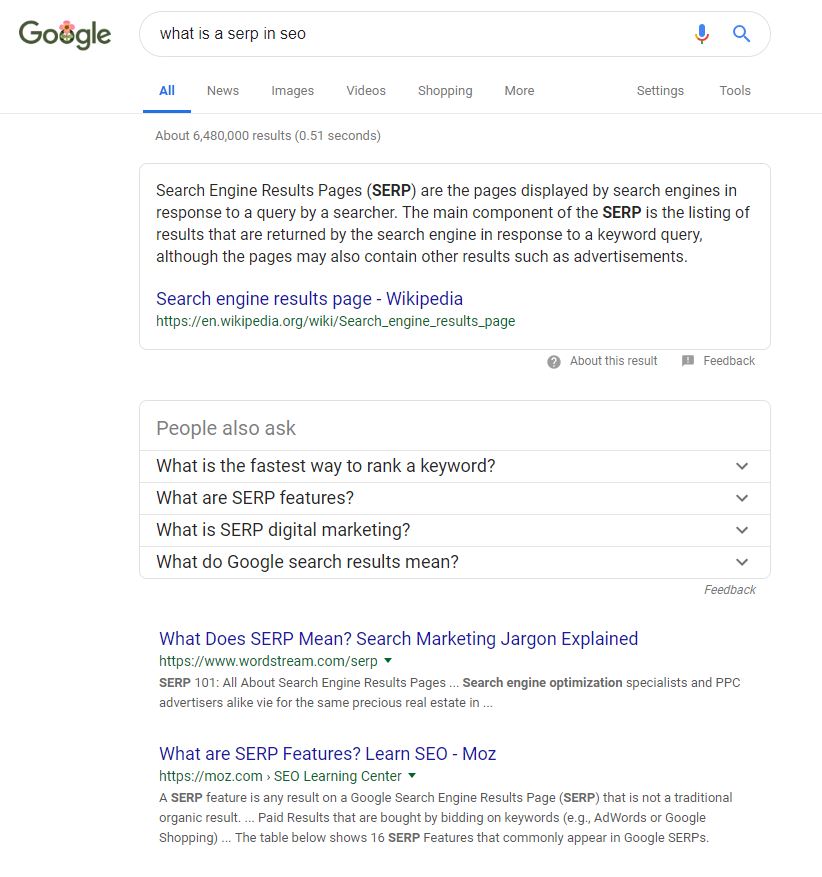
Here’s a query result from “What is a SERP?”
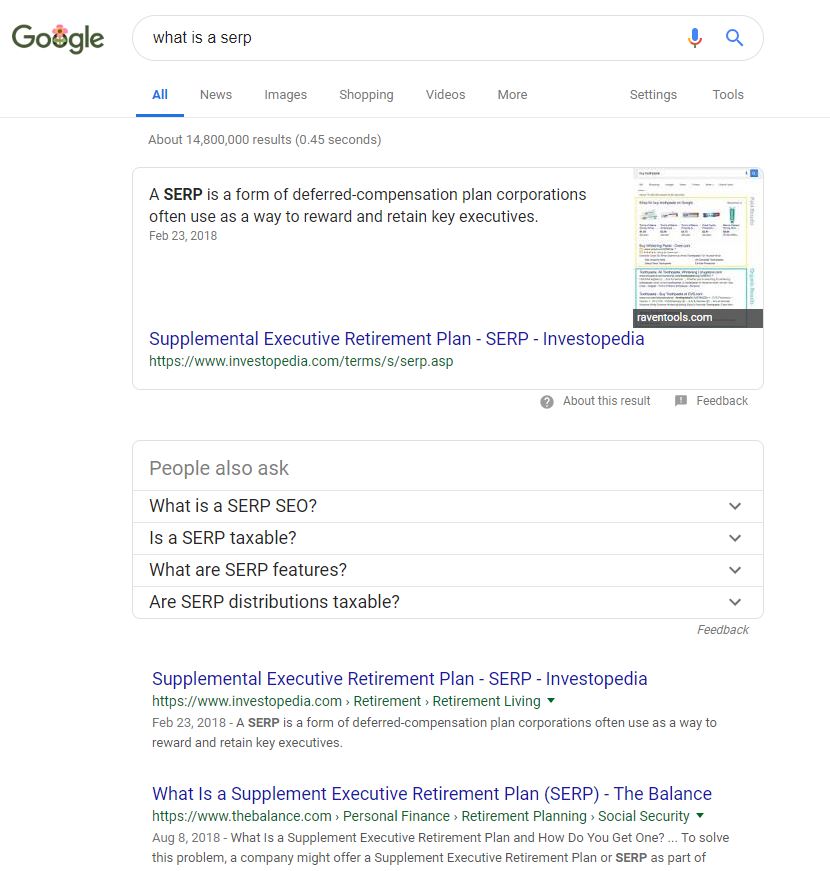
See that the way the query is phrased changes the results that are shown? That’s an important concept to grasp as we discuss keywords and related phrases.
According to our SEO expert, there are over 50 personal factors — from your browser history to your location — that influence search results. So you can’t control for everything, but as a writer, do what you can.
How is SEO writing different from other forms?
If you’re a journalist by trade, you know a short magazine item is essentially an extended caption for a photo. Your editor will ask for 150 words, maybe tell you to mention such-and-such a brand. You’ll give it a catchy title, a play on words from a popular song or well-worn phrase to make the topic sound trendy. You’ll keep it light, in tone and content.
Good SEO writing is a completely different animal.
SEO content is written to bring a result up for a specific query or set of queries. So how people search has to influence how you write.
Articles that rank well tend to be longer pieces – 1800 words or more.
A good SEO article provides value – which means it will be content dense.
It will be well researched and have outbound links. Links add information for the reader and authority for the website. Lots more on links below.
And keep in mind that online readers don’t read web content – they scan it. So the more information they can pick up from subheads, bullets and highlights, the better it ‘reads’ online.
Do you need to know how to code to write SEO content?
The short answer is no, but…a little knowledge helps.
HTML, which is what you’ll see on WordPress sites, governs both format and functions. You can find courses online that will teach you basic HTML in less than an hour. You may not use it, but you should know what it looks like and what sort of things you can do with it.
It’s also helpful to understand how the platform for your website is set up. WordPress, Squarespace, etc. are all platforms that are meant to be user-friendly, but depending on the template of the website, different sections may have different labels. If you’re asked to write and populate copy on the website, you need to be comfortable adding links and media, understanding H1 | H2| H3, etc. title structure, and previewing an article so that it looks like you want it to look.
What Google wants now
In the beginning there were meta-tags and keyword stuffing and exact-match-domain names. Then Google got smarter and smarter.
Google’s aim is to think more like people. That means ‘natural’ language and “long tail keywords” (meaning phrases). A previous Google update, “Hummingbird,” favors long-tail keywords and synonyms, which helps writers use language more naturally, thus improving the experience for the reader. Overall, Google is paying more attention to the user’s engagement, emphasizing time spent on the page as a ranking factor. Let’s get into how you do that.
SEO Checklist for Writers
-
Provide useful information
Is it worth saying? Google will penalize sites that don’t say anything new or useful. They are out to get affiliate sites that are heavy on links and thin on content. Sites that are more about revenue than user experience are Google-no nos. The same goes for auto-generated content. (We ordered some once, as an experiment. It sounded good, meaning all the buzzwords were there, but when you actually tried to understand it, it was utter nonsense.)
-
Write long content
According to Backlinko, the items listed on a first page of Google SERP results average 1890 words. So go long, go in depth, provide useful information.
Why is this important? Google pays attention to the time people spend on your page after a search. If they click on and off quickly, it’s an indication that they didn’t find the information they wanted – which means Google failed to deliver. Which means they won’t show your page for that search string again. But if people stay on your site after clicking through, it means they like what they see, so Google will send others there, too.
-
Signal meaning with related terms
LSI (Latent Semantic Keywords) are related terms that help Google understand the topic of your page. For example, if you’re writing about Apple, how does Google know whether you mean the fruit or the computer? LSIs like “snack” “health” “recipe” “pie” will yield different information than “Steve Jobs” “stock price” “phone” or even “Beatles” “record label.”
LSIs should occur naturally if you’re writing quality content, but if you want to be methodical, you can use a tool like LSIGraph to generate suggestions.
-
Use transition words and phrases
Transition words and phrases improve readability. When you use transition phrases to signal to a reader that you’re tying two thoughts together, or stating a conclusion, your readability score improves. How do you know when you have enough? The Yoast plug-in on WordPress is a real-time SEO improvement tool that will rate you on readability, including transition words and phrases.
-
Check the Reading level
If you are working on a site with an SEO plug-in like Yoast, you’ll get a Flesch reading level score that indicates the reading level of your copy, based on the number of words per sentence and the number of syllables per word. Google pays attention to reading level, and Yoast considers a score of 60-70 acceptable. If you’re providing the copy and don’t have access to Yoast, try a Readability Score Calculator.
-
Break up the content into scanable paragraphs
Yoast recommends no more than 300 words in a paragraph or section before giving the reader a break from the wall of words.
-
Use keywords, but don’t stuff
Watch out for keyword stuffing. Like stuffing a ballot box, using the same keywords over and over will downgrade your site. That’s why Hummingbird encourages long-tail phrases and synonyms. Long-tail search terms can help you implement useful phrases without sounding like a parrot.
BONUS: Does your keyword occur high in the first paragraph of the content? Good
-
Use H2/H3 subheads
Include keywords in the tags for the subheads to help Google understand the structure of the page.
-
Don’t duplicate content throughout the site.
If more than one path leads to the same information, use internal links to reference the page. For example, “About Vintage Rolexes” could link internally from a Rolex page or a Vintage Watch page. Use links instead of repeating the information on both pages.
-
Don’t scrape or copy content. Even your own.
It’s fine to publish in more than one place, such as Medium, LinkedIn, and your website. But never scrape (steal!) copy and don’t repeat yourself on your site.
-
Update your content, especially if it’s time-sensitive.
Google pays attention to the ‘freshness’ of content – so go back and update your content, at least yearly. That doesn’t mean a little copy polishing. Make sure the changes are significant:
- add or remove sections
- update information
- add a visual
-
Are you using YMYL keywords?
They’re known as “Your Money or Your Life” keywords because a wrong answer could cause harm or cost money. So Google has higher content quality standards for the site. Medical and financial sites are two examples. If you’re working with them, authorization and citation are critical. Make sure you’re clear on your client’s legal clearance procedures.
-
Add Supplementary Content if possible.
If you’re working on a travel site, consider adding a currency converter, or a mortgage calculator for real estate. If there’s a relevant tool you can add to your site, it will help drive traffic. (Be useful!)
-
Add images and videos
Good original photography related to your topic, and well-designed infographics will help you rank in images search. YouTube videos (Google owns YouTube) help increases your quality signals to Google. But don’t overdo the visuals, because you may slow down the load time of the site. (Or use a WordPress plug-in called Smush, that condenses photo files.) If it takes too long to load, users will click away.
-
Add a date to your title, if it’s relevant.
-
Include bullets and lists, where appropriate.
Lists help break up your content for readers, making it more user friendly.
What an SEO writer needs to know about Links
Hyperlinks are the life-blood of the internet and important to Google. For the writer, links are essential source attribution. For the reader, they provide further information as desired without losing the thread of the writing.
For Google, they indicate your relationships across the internet. Generally speaking, you’re known to Google by the company you keep.
While building backlinks (coming from other sites) are the concern of the SEO team, writers create outbound links (to other sites) and internal links (within your own site) as a matter of course. Here’s what you need to know to do it well.
LINKS Checklist
-
Anchor text is the clickable wording that appears when you create a link.
For example, the anchor text for this link is “anchor text.” As you write, keep the text descriptive, relevant and useful. Don’t link entire sentences.
-
If you upload an image, be sure to write an Alt Tag for it.
Alt text acts as anchor text for images.
-
Link internally to informative pages within your site, to help Google understand your content.
-
Try adding a linked table of contents at the beginning of your piece.
Use page-jumps to let the reader find the content with a click.
Outbound Links
-
Link to quality, high-ranking sites.
- Google knows you by the company you keep. Try searching for the topic you’re writing about and see who ranks on the first page. Then see if there’s a legitimate way for you to link to them from your copy.
-
Vary the sources of links.
-
Link to relevant sites.
Google may use this as a signal of the relevancy of your topic. Link within your competitive industry, and to pages with your keyword in their title. Google considers this “experts linking to experts.”
-
Use the best-known authority you can find for each link.
-
Domains that end in .gov or .edu are considered high-quality by SEO experts. If you have the choice, include them.
-
Cite original references and sources.
If the original sources is a research paper with a .edu, link to that rather than to another article that sites it.
-
Don’t overstuff with tons of outbound links just to have them.
-
Use your best links early.
Links higher up in the content may have more authority than later links.
-
Link to long-content posts.
-
It’s okay to link to Wikipedia.
Avoid these links:
-
Low ranking or high-risk content sites will hurt your reputation.
-
Go easy on the affiliate links.
Sites that pay you for a referral to them are called affiliate sites. Avoid them, or limit them. They’re a bad signal to Google.
-
Forum | Article | Press Release | Blog | User Reviews links.
They’re what’s known in SEO as “Black Hat strategies.” They’re over-done and they’re devalued.
-
Same for low-quality directories.
If you need help determining the quality of a link, ask an SEO expert.
What an SEO writer needs to know about Titles, Tags, Snippets and Schema
Titles
The H1 title is the main title for the page. Google gives the most weight to the H1 title.
Why a catchy title may be harmful.
In print journalism, puns and pop culture references are popular. But they can be confusing to Google. For example, a journalist submitted an article about a watch with the title “Diamonds are forever.” In a magazine, that would be fine. But if I search “diamonds are forever” I get this:
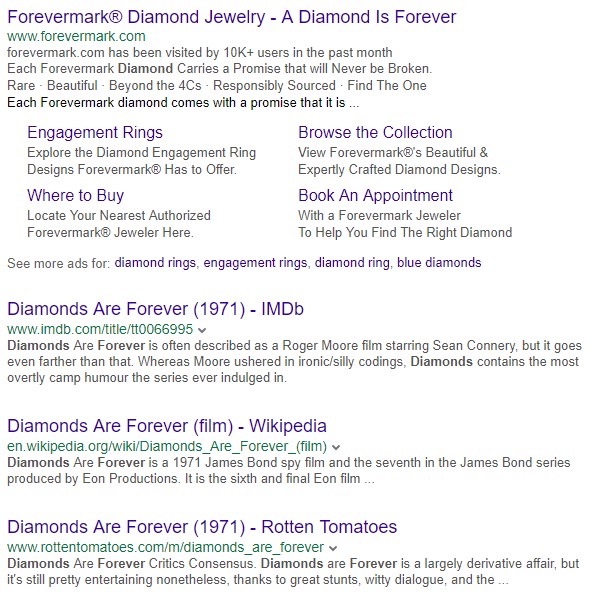
See the problem? A title like “Diamonds are forever” will never rank for a watch article. The trademark and the movie are both 800-pound gorillas in the search world. Using that headline would relegate my article to the hinterlands.
Write strong subheads
In SEO, H2-H6 designate subheads. H2 and H3 are the most common designations provided for a web format.
Yoast recommends subheads every 300 words or so, but use your own judgement.
Think of subheads as clarifying the flow of the content. This link to Neil Patel’s blog will help you with title writing. It’s excellent and well worth your time, but here’s the gist:
- Only write one H1
- Describe the topic of the page clearly
- Use a long-tail keyword, as appropriate
- Answer the user’s intent in visiting the page
Make it a practice to create a linked table of contents at the beginning of your article. Even if you delete it later, it helps you review your subheads for logic and flow.
Title Tag Checklist
Title tags and meta descriptions are elements of a Snippet – the preview of what Google will show in Search results for your page.
In WordPress, you can edit the title tag in the “Snippet” section, under “SEO title.” It looks like this:
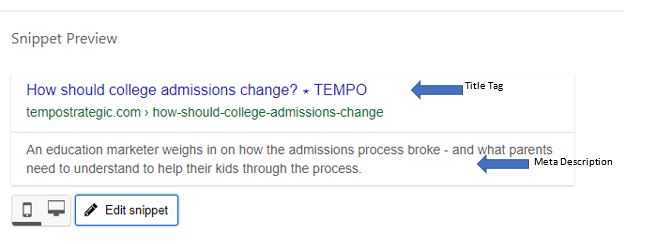
- Include your keyword in the Title tag.
- If you have a strong brand name, include it in the front of your title tag.
- Write 50 to 60 characters, spaces included.
- Avoid ALL CAPS
- Write different tags for each of your pages: you’re not duplicating content, so why would you duplicate the description?
- Be accurate: describe what’s on the page
- Don’t Keyword stuff it. Don’t stuff ANYTHING full of keywords.
Rich Snippets
Rich snippets have become a very popular feature in SERP (Search Engine Results Pages). That’s because mobile usage now predominates, and it’s changing search behavior. Instead of getting a recommendation for a website that has the information they’re seeking, users prefer to just get the information they want without having to click through to a site.
What is a rich snippet? It’s a meta description that includes extra information such as the dimensions of an item, or other specifics that may answer the search query in the SERP results.
Keep in mind that it take a bit of a shift in your KPI (Key Performance Indicator) perspective, because rich snippets can actually depress your CTR to the site. After all, they came, they got the info, they left.
Here’s an example:

Featured Snippets
What’s the difference between a feature snippet and a rich snippet? A featured snippet answers a specific query, like : “What’s the temperature in Omaha?”
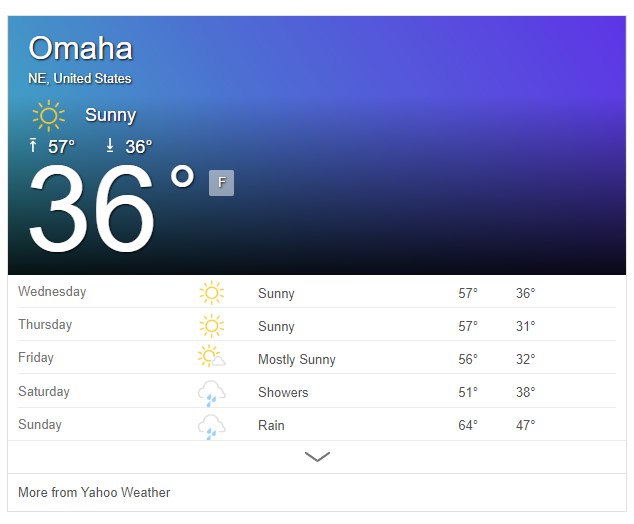
Notice that that result came from Yahoo Weather. You’ll find many answers come from Wikipedia. Featured snippets are incredibly competitive and depend on the length of the copy, the format and the authority of the page. If you’re obsessing over them, here’s more specifics. Paragraph snippets are most popular so if you have the chance to write a call-out paragraph describing something specific, give it a go – just make it work within the flow of the other content.
Schema
As a writer, what you need to know is that schema are ways of setting up types of information so that they are consistent from one website to another. For example, a recipe typically includes prep time, temperature, ingredients, etc. So the schema for recipes sets a standard order and labeling for each of those features. Here’s an example of what that looks like on the edit page of a site.
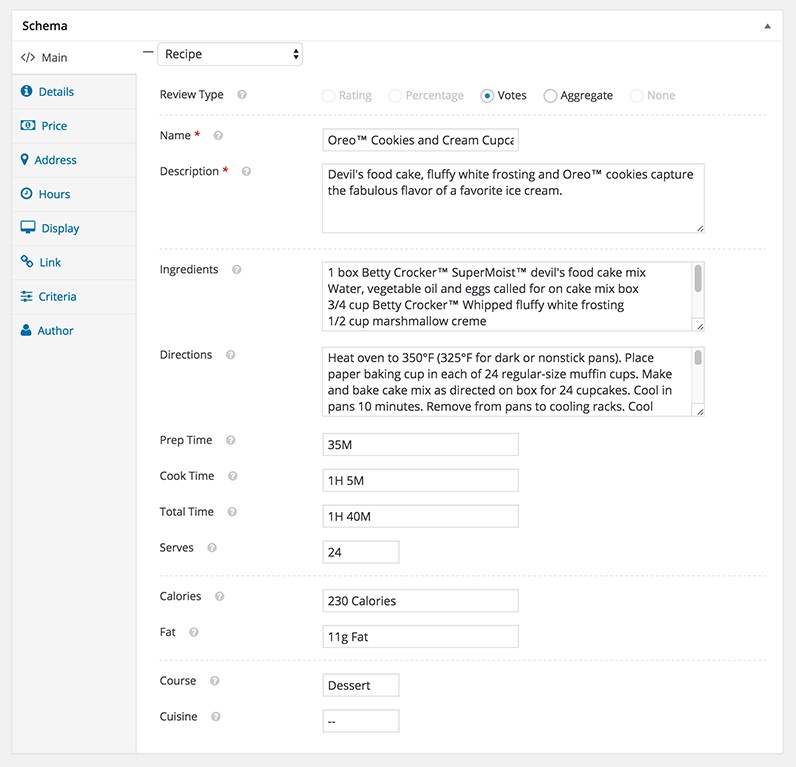
WordPress has schema plug-ins. Familiarize yourself so you can talk with the design and coding team and have the information prepared to populate the fields.
One last tip:
-
Practice “Safe Search.”
If people have this mode switched on, results with curse words or adult content won’t show up. So don’t use them.
Thanks for reading!
Was SEO Checklist for writers helpful? Feel free to bookmark and share it.